GitHub Actions 入門
Introduction
Github Actions 是 Github 提供的一個持續整合和持續交付 (CI/CD) 的平台。
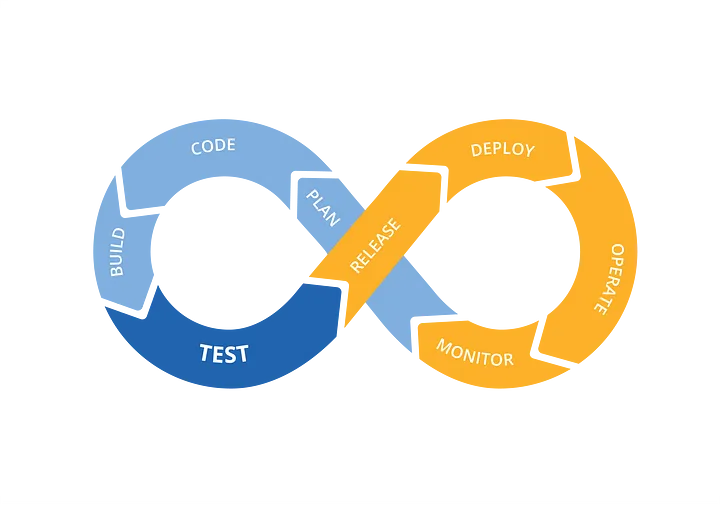
- CI (Continous Integration):持續整合,每次的改變都可以經過自動化的測試驗證,藉此快速幫助開發者找出淺在或是被忽略的問題。(Jenkins, Travis CI, Gitlab CI)
- CD (Continous Deployment):持續部署,將前一步驟 (CI) 產出的專案程式碼,自動部署到服務的環境或是伺服器上,減少人工手動部署的時間。 (Jenkins, Argo CD, Spinnaker)
能夠建立一個工作流程 (workflows),透過自動化的方式打包 (Build)、測試 (Test)、發佈和部署 (Deploy) 專案程式碼。
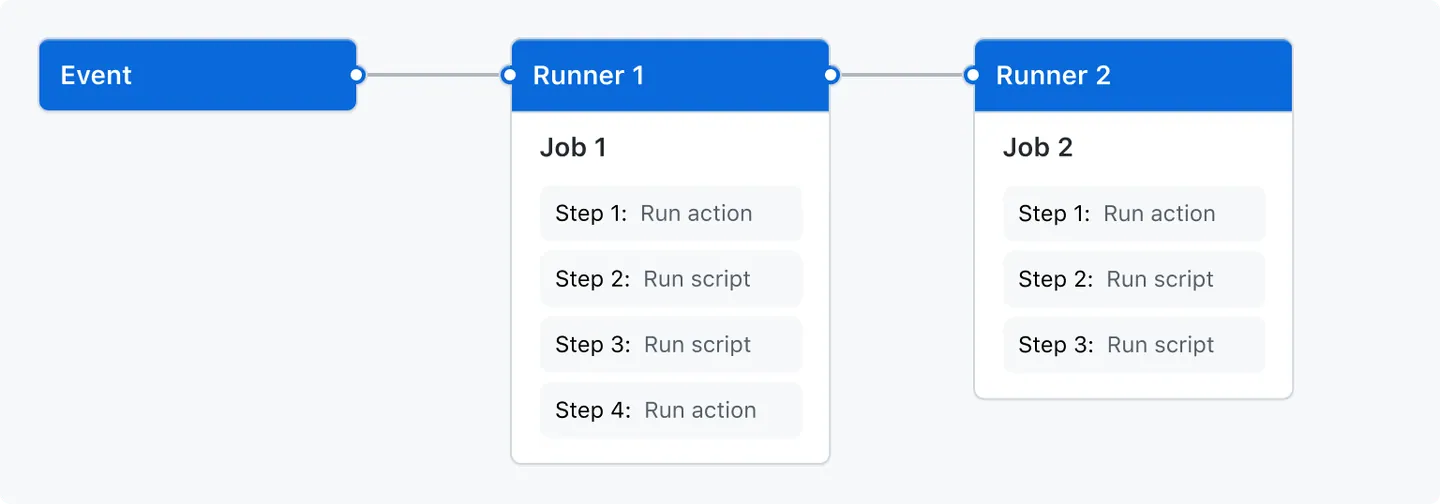
Components
Github Action 基本元素的涵蓋範圍由大至小可以分成以下:
Workflows
工作流程 (workflows) 是一個可定義的自動化流程,也就是 CI/CD 一次要運行的整個過程,該過程至少需要包含一個工作項目 (Job)。
Events
事件 (Events) 是一個觸發工作流程的特定時間點,可以根據用途來決定何時要觸發。 (push, pull_request, issue ...)
Jobs
任務 (Jobs) 是指在相同 Runner 上,為了完成特定目標的一組步驟,預設情況下 Jobs 會平行執行,但也能設定為依序執行。
Actions
命令 (Actions) 是透過組合每個個別的工作來建立自動化的任務 (Jobs),可以自行撰寫客製化的腳本或是使用 Github 社群的 Actions。
Runners
伺服器 (Runners) 負責執行自動化流程,Github 社群有提供一些免費的 Runners,也可以自行設定。
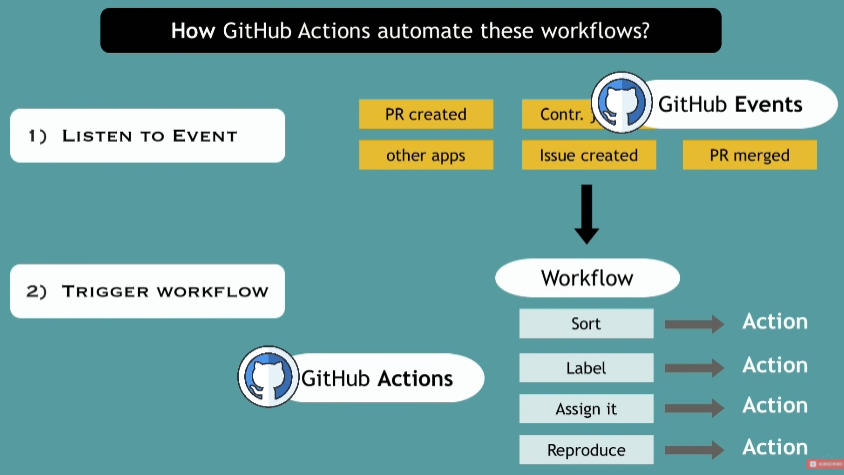
Workflow File
透過 YAML 語法來設定 Workflow File (一個 Repository 可以有一個以上的 Workflows)。
Tests Example
# Name of the workflow as you can see it in the "Actions" tab of the Github repository. (Optional)
name: learn-github-actions
# Specifies the trigger for this workflow. It is triggered by a push to every branch.
on: [push]
# Groups together all the jobs that run in this workflow.
jobs:
# Defines the name of the job.
check-bats-version:
# Configures the job to run on which runner. It is on Linux.
runs-on: ubuntu-latest
# Groups together all the steps that run in this job.
steps:
# "uses": execute the actions.
- uses: actions/checkout@v4
- uses: actions/setup-node@v4
with:
node-version: '20'
# "run": execute a command on the runner.
- run: npm install -g bats
- run: bats -v
Setup
- 專案根目錄建立
.github/workflows的資料夾 - 在資料夾中建立
.yaml來儲存這些自定義的 Workflows
一旦成功觸發工作流程,就可以看到打包時的紀錄 (Build Logs)、測試結果 (Tests Results)、打包結果 (Artifacts) 和執行工作流程時每個步驟的狀態 (Statuses)。
Implementation Example
簡單介紹以該部落格透過 GitHub Action,在網站發佈自動自動執行 DocSearch Scraper:
Algolia DocSearch
name: Algolia DocSearch
# It is triggered when pushing or creating a pull request to the main branch.
on:
push:
branches: [main]
pull_request:
branches: [main]
jobs:
# Defines the name of the job to be docsearch.
docsearch:
runs-on: ubuntu-latest
# This name is the display name in the GitHub Actions UI.
name: Algolia DocSearch
steps:
- uses: actions/checkout@v2
- uses: darrenjennings/algolia-docsearch-action@master
with:
# Use actions secrets
algolia_api_key: ${{ secrets.ALGOLIA_API_KEY }}
algolia_application_id: ${{ secrets.ALGOLIA_APPLICATION_ID }}
# "config.json": needs to be inside $GITHUB_WORKSPACE, provided by the actions/checkout step.
file: config.json
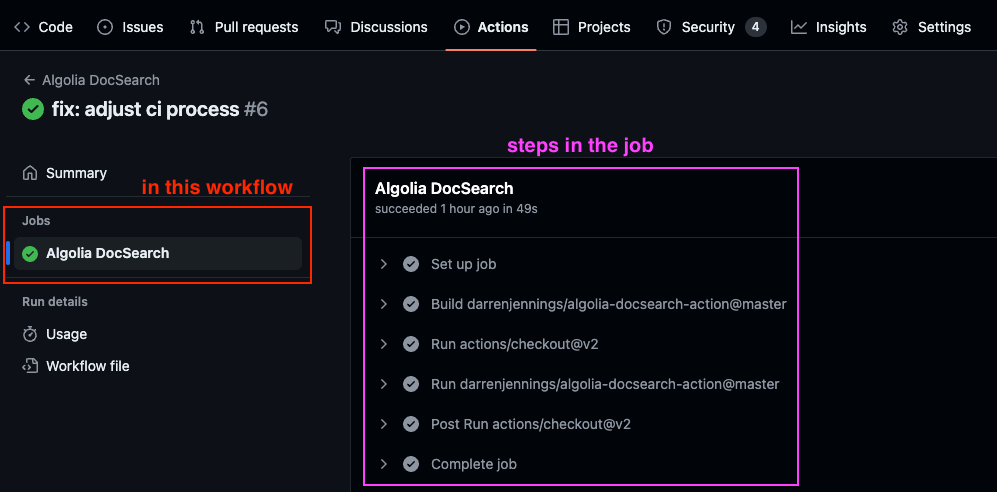
Actions Secrets
- 在 Github Repository 的 Settings 內找到
Secrets and variables,並點選Actions - 設定 Secrets,新增需要在 CI 內使用到的 Secrets
- 在設定檔中指定使用的 Secrets
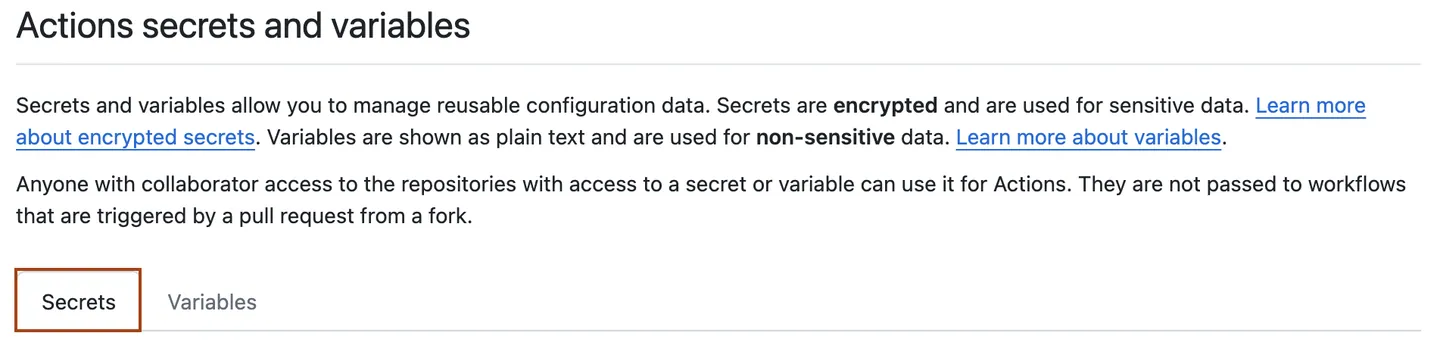
steps:
- name: Hello world action
with: # Set the secret as an input
super_secret: ${{ secrets.SuperSecret }}
env: # Or as an environment variable
super_secret: ${{ secrets.SuperSecret }}